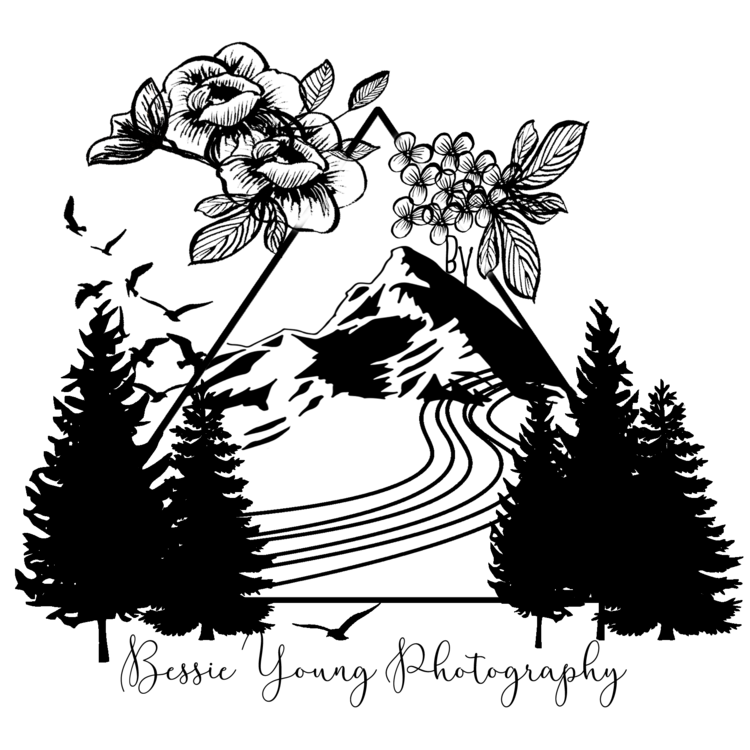How To Take A Panoramic Picture
on location at the Minaret Summit
Mammoth Lakes, California
After my adventure to find fall throughout Montana, Utah, and California, I ended up in Mammoth Lakes. While searching around Mammoth for fall colors I stumbled upon this beautiful lookout, the Minaret Summit. When I saw the amazing views this lookout had to offer, the first thing that came to my mind was I need to get a Panorama! I mean, what better spot to take a panoramic picture than when your staring at one of the most iconic ranges in the Sierra?!
I decided that this was also the perfect spot to talk a bit about how I take panoramic pictures :) So....
How to take the perfect panoramic picture:
Step 1:
- Set up your tripod.
- Level your tripod.
- This is key! Make sure that the bubbles on your tripod are spot on.
- Point your camera to the left side of your scene. This will be your first image.
- Make sure to add a little extra space to each side of your panorama as you will loose a little bit in post processing.
- Lock your tripods adjustments in place.
- Double check your camera settings and fine tune the focus.
- Put your camera on at least a 2 second timer for an ultra clear shot.
- Take the picture.
Step 2:
- Unlock your pan on your tripod.
- Pan to the right about a third of the way from your previous frame.
- This means you want to have approximately two thirds of your previous image in your second image.
- Why? This way your images have enough data for stitching them together in post processing and will guarantee a clear image with no seams.
- Lock your tripods adjustments in place.
- Take the picture.
Step 3:
- Repeat step 2 until you pan across your entire scene. I have found that I typically take 4-5 frames.
Hopefully this helps you to capture those beautiful panoramic pictures that you have always dreamed of!
Wishing you nothing but the best!
Bessie
P.S. Wondering what gear I used? Check out my gear list here.