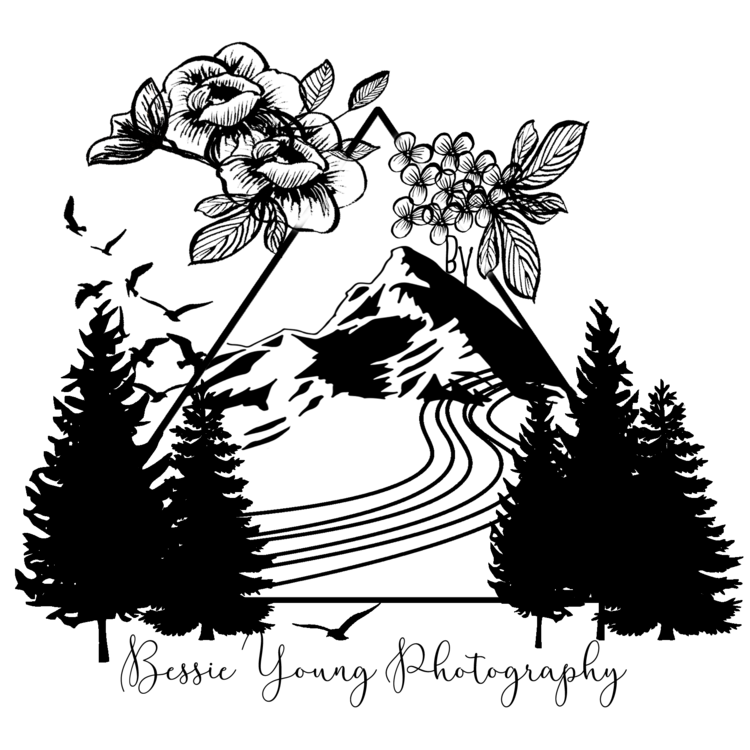Sony A7riii Review
2 Things No One Tells You
So as you all know I got the Sony A7riii. I take forever to decide on actually purchase new gear. I research it, ask around, and then research it some more. Let me tell you, I looked everywhere (or so I thought) on the internet to see if the Sony A7riii was something that was going to be a good purchase for my photography and my business.
Every site that I found had raving reviews. It has faster burst mode, longer battery life, better LCD screen, recognizes skin tone better, better continuous focus mode, so on and so forth. Everything sounded beyond amazing.
I thought I knew exactly what I was getting; however, there were 2 things that no one ever talked about. These two things were a pretty big deal in my opinion.
1. No More PlayMemories!
This is no joke. All the apps you purchased for your previous cameras, you cannot use any more.
I opened up my camera, inserted the battery, and began looking through the menu. It looked different, but that is expected since it is a new camera. As I started to change my settings and preferences the thought popped in my head 'oh I need to download my apps! How do I do that? Where is the symbol?"
The symbol was no where to be found. No Where! I thought that it must be in a different part of the menu, so I headed to trusty ole Google to see how to get my apps on my camera. Low and behold.... there is no PlayMemories App. Let me tell you, I was in disbelief. Seriously. Why would Sony decide to remove the PlayMemories? What is the purpose?
So, what I gathered is that Sony asked it's Professional Photographer users and the result was that the professionals do not use the Apps as a whole so Sony decided to remove the feature. To me this is just silly. I would think that the majority of Sony users are Amateur photographers. Wouldn't they want to cater to the majority of their customers?
For me, the two Apps that I used the most were the smart phone remote and the time laps app. Sony did create a smart phone remote feature in the menu so we are good to go there. There is also a work around for the time laps as well, so even though you don't get the goodness of the app you can at least still get a little bit of a time laps.
Now you are warned. All the apps that you purchased previously you cannot use on your new A7riii.
2. Your Desktop Lightroom Does Not Work!
This is such a big deal! Ok, so what am I talking about....
Adobe has indicated there will be no more updates for Lightroom 6. This means that Adobe will not be adding any additional camera's to the list of recognizable camera files. It just so happens that the Sony A7riii is not on the list. You read that right. So now what?
You will have to upgrade to Lightroom 7. The only way that you can upgrade to Lightroom 7 is by purchasing the Creative Cloud subscription. So now you will be renting Lightroom by the month.
Even though these two things are pretty big things, I still would have eventually purchased the Sony A7riii, but I might have had to think about it for quite a bit longer than I did.
Hopefully this article helps you with you decisions.
Wishing you nothing but the best,
Bessie
Like this post? Check out Similar ones like it: